Rock Chip Multiport Factory Tool 2023 ( New Update )
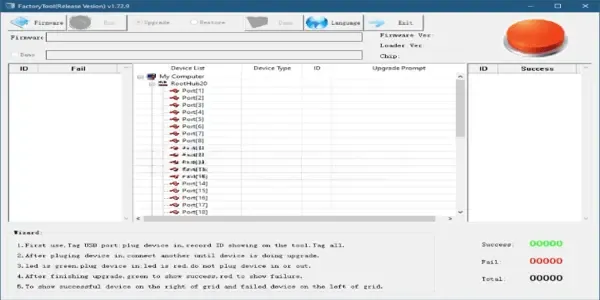
Explore the Features of Rock Chip Multiport Factory Tool:
The Rock Chip Multiport Factory Tool comes with useful features that make Rock chip-based devices work better. One main feature is Firmware Flashing, which helps fix software problems by quickly updating the device's firmware. The tool is also good at Device Detection, automatically finding Rock chip devices in download mode to make connecting them easier. Plus, it has a Simple Interface that's easy for users to understand. This straightforward design ensures a simple and trouble-free experience, making it easy for users to update their devices. Whether fixing software issues or doing regular updates, the Rock Chip Multiport Factory Tool is a dependable choice for efficiently managing firmware on Rock chip devices.
Simple Steps: How to Use Rock Chip Multiport Factory Tool
- Download & Extract: Get the latest version, download, and unzip the files.
- Run FactoryTool.exe: Open the tool by running FactoryTool.exe in the unzipped folder.
- Click 'Firmware': In the tool, choose "Firmware" from the top menu.
- Browse Device Firmware: Find and select your device's factory firmware (.img or .bin file).
- Plug Device with Volume Buttons: Turn off your Rockchip device, connect it to your computer using a USB cable, and hold the volume up/down buttons.
- Click 'RUN': When the program detects your device, click 'Run' to start the flashing process.
- Wait for Completion: Let the tool finish the flashing process.
- Unplug and Start Device: After flashing is done, disconnect the device, power it on, and you're ready to use it.
Essential Tips About Rock Chip :
Follow these important guidelines when using the Rock Chip Multiport Factory Tool: Tag USB ports to remember device IDs, connect devices sequentially during upgrades, pay attention to LED signals (green for safe, red for caution), check upgrade status (green for success, red for failure), and visually organize devices on the grid (successful on the right, failed on the left).
| Info. | Details |
|---|---|
| Tool Name: | Rock Chip Multiport Factory Tool |
| Version: | 2023 |
| Password: | Free |
| File Size: | 4. MB |
| Files Hosted By: | https://techgsmsoftwares.blogspot.com/ |
Conclusion:

0 Comments