Untethered Bypass Hello Screen iOS 12.x – 18.x no Signal (no need change SN)
Apple iPhones are known for their security and protection, especially through the iCloud system. But many users face a common issue — getting stuck on the Hello Screen after restoring or updating their devices. In this situation, the iPhone asks for the previous Apple ID and password, and if you don’t have them, the device becomes locked.
This lock is part of iCloud Activation Lock. Normally, this lock prevents unauthorized access. But sometimes, people buy used iPhones that are still locked to the previous owner’s iCloud. If the original owner is not available, bypassing becomes the only way to use the device again.

What is Hello Screen on iPhones?
When you reset or restore your iPhone, the device shows a "Hello" screen in different languages. This is the setup screen. If the iPhone is linked to an iCloud account, it will ask for the original Apple ID login. You can’t go forward without entering this information.
So, Hello Screen Lock is the first sign that the iPhone is iCloud locked. It blocks access to the home screen, apps, or settings.
What is Untethered Bypass?
There are two types of bypass methods:
1. Tethered Bypass: Works only until the phone is rebooted. Once you restart, the bypass is gone. You need a computer every time to bypass again.
2. Untethered Bypass: Permanent bypass. Even after reboot, the device stays unlocked and usable. No need to connect to a PC again.
In this article, we are discussing Untethered Bypass, which is better and more stable than tethered bypass.
What is the No Signal Problem?
Sometimes, after bypassing an iPhone, the device gets "No Service" or "No Signal". This means the SIM card is not working, and you can’t make calls or use mobile data.
This happens because:
- The device is not activated correctly with Apple.
- The baseband or modem firmware is corrupted.
- The serial number (SN) was changed to fake values.
- The bypass method blocks network functions.
So solving the No Signal issue is very important if you want a fully working iPhone.
What is Serial Number (SN) and Why Change It?
Many bypass tools in the past changed the serial number (SN) of the iPhone to fake or modified values. They do this to skip Apple’s activation check. But changing SN can:
- Cause errors during updates or restores.
- Disable mobile signals permanently.
- Make the device unstable.
Now, the good news is — with new tools and methods, we can bypass the Hello Screen without changing SN. This means the phone will stay original, and the Signal will work properly.
Supported iOS Versions:
This bypass method works for iPhones and iPads running:
- iOS 12.x
- iOS 13.x
- iOS 14.x
- iOS 15.x
- iOS 16.x
- iOS 17.x
- iOS 18.x
Basically, it supports a wide range of iOS versions, even the latest updates. Make sure the device is compatible with Checkra1n or Palera1n jailbreak, which is needed for the bypass.
What Devices Are Supported?
The method works on many iPhone models, especially those with the A7 to A11 chips, such as:
- iPhone 5s
- iPhone 6 / 6 Plus
- iPhone 6s / 6s Plus
- iPhone SE (1st Gen)
- iPhone 7 / 7 Plus
- iPhone X
It may also support newer models like iPhone XS to iPhone 11 using different techniques like USB Patcher or Ramdisk.
🔧 How to Use FRPFILE WiFi V2:
1. Jailbreak your device using:
- Checkra1n (for iOS 12 – 14.x)
- Or tools like iFrpfile, Winra1n, or Palera1n (for newer versions).


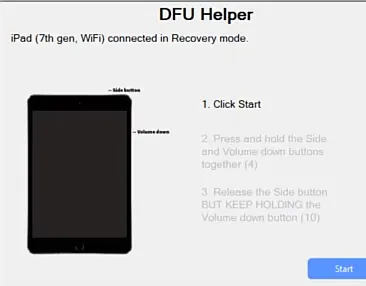
2. Connect your device to WiFi (very important).
3. Launch the FRPFILE WiFi V2 tool on Windows.
4. Click “Activate Device”.

5. Done! Your device is now bypassed and ready to use untethere

Features of This Bypass:
✅ Untethered: No need to repeat after reboot.
✅ No SN Change: Keeps the original serial number.
✅ Signal Working: Can use SIM network.
✅ iOS 12–18 supported.
✅ Supports iCloud Locked Devices
✅ FMI Status OFF after bypass
✅ Fully Working App Store & iCloud-free environment
Benefits of No SN Change Bypass:
Changing the serial number (SN) is risky. That’s why modern tools offer original SN-based bypass. Benefits include:
- No system corruption.
- Easy future updates.
- No baseband or modem errors.
- Less risk of Apple server block.
- Better signal stability.
Important Notes:
- Always check FMI status. If Find My iPhone = ON, do not restore after bypass.
- Do not factory reset the device after bypass.
- Use only trusted tools from official sources.
- Some features like FaceTime, iMessage may not work after bypass.
This method is for educational or testing purposes. Always get permission before bypassing.
📂 File Information:
- Tool Name: FRPFILE WiFi V2.8.1
- Size: 140.03 MB
- Password: frpfile
- Download Link: [Click Here to Download]
For More Tools Join My Whatsapp Group: https://chat.whatsapp.com/GcQFgRzSPKFFK109ueoa6H
Conclusion:
The Untethered Hello Screen Bypass for iOS 12.x – 18.x with Signal fix and no SN change is a great solution for iCloud-locked devices. It brings back life to an iPhone that was stuck on the Hello screen. With new advanced tools, you can now bypass activation, keep the original serial number, and enjoy a fully working signal for calls, texts, and data.
This method is more stable, safer, and user-friendly. However, it's recommended to use it for testing, development, or educational use only. For legal and safe use, always try to contact the original owner or Apple support.

0 Comments