E-GSM Tool v1.5.5 FREE EDITION New Update Free Download
The mobile repairing and unlocking industry continues to grow fast. Technicians, flashers, and software repair experts always need reliable tools. One such helpful and free tool is the E-GSM Tool v1.5.5 FREE EDITION. This tool is specially made to support a wide range of Android devices with features like unlocking, FRP bypass, flashing, and more.
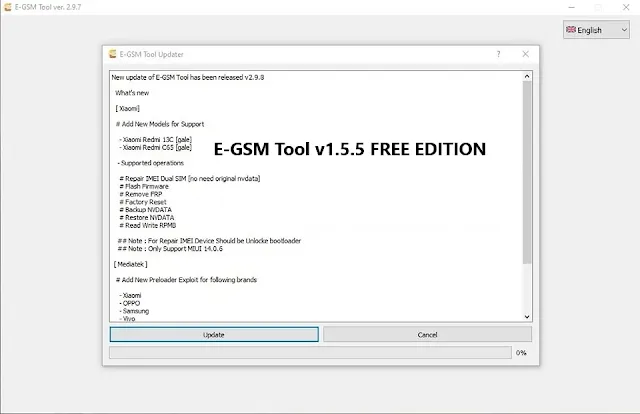
What is E-GSM Tool v1.5.5 FREE EDITION?
E-GSM Tool v1.5.5 FREE EDITION is a powerful and free GSM servicing tool used to repair, unlock, and manage Android smartphones. It is mainly created for mobile software technicians who need a fast and working solution for:
- FRP unlock
- Bootloader unlock
- Reset pattern/PIN/password
- Flashing firmware
- Factory reset
- Backup & restore data
This tool supports MTK, Qualcomm, and some SPD Android devices. The best thing is – it’s completely free to use, making it very popular in the mobile repair community.
New Features in v1.5.5 (Latest Update):
The latest update of the tool – version 1.5.5 – brings many improvements. Let’s see what’s new:
✅ Added Support for More MTK Devices
✅ Improved FRP Bypass Methods (MTK + Qualcomm)
✅ Fix for Android 11/12 FRP Issues
✅ Improved Read Info and Reset Features
✅ Improved User Interface (Simple & Clean)
✅ Updated Device Drivers Included
✅ One-Click Operations (No ADB or Root Needed)
Supported Chipsets and Devices:
The E-GSM Tool v1.5.5 FREE Edition supports a wide range of chipsets and devices. Here are some main categories:
✅ MTK (MediaTek) Supported Devices
- Xiaomi
- Realme
- Vivo
- Oppo
- Tecno
- Infinix
- iTel
- Lava
- Micromax
- Gionee
- Nokia (Some MTK models)
✅ Qualcomm Supported Devices
- Xiaomi (Qualcomm)
- Vivo
- Oppo
- Realme
- Samsung (Limited support)
- Lenovo
- Huawei (Older Qualcomm models)
✅ SPD (Spreadtrum) Devices (Basic support only)
- iTel
- Lava
- Infinix
- Tecno
Main Functions of E-GSM Tool v1.5.5 FREE EDITION:
Here are the major tasks that the E-GSM Tool can perform:
🔓 FRP Unlock
- Remove FRP lock (Google Account Verification) from Android phones with one click.
🔧 Factory Reset
- Reset device to factory state even without access to settings.
🔒 Unlock Bootloader
- Open bootloader on supported devices to allow custom flashing and rooting.
🔁 Read/Write Firmware
- Backup existing ROM or flash a new firmware easily.
🧠 Read Pattern/Password
- In some older phones, it can read or reset screen locks without data loss.
🔋 Fix Fastboot/EDL Mode
- Exit or force phone into EDL (Emergency Download) or Fastboot for repair tasks.
🔍 Read Device Info
- Quickly read detailed info like IMEI, model, firmware version, etc.
💾 Backup & Restore
- Create a backup before formatting or flashing and restore it later.
How to Download E-GSM Tool v1.5.5 FREE EDITION:
Downloading the tool is simple and doesn't require any paid login or credits.
✅ Steps to Download:
- Visit trusted GSM forums or official Telegram groups.
- Search for E-GSM Tool v1.5.5 Free Edition.
- Download the latest version (setup file).
- Unzip the file using WinRAR or 7Zip.
- Run the setup and install it on your Windows PC.
Note: Always use trusted sources to avoid malware or viruses.
System Requirements:
Before using the tool, make sure your PC or laptop meets the following system requirements:
| Requirement | Minimum Specification |
|---|---|
| Operating System | Windows 7/8/10/11 (64-bit) |
| RAM | 4 GB or more |
| Storage | 500 MB free space |
| Internet | Required for some functions |
| USB Drivers | MTK, Qualcomm, SPD drivers |
| Antivirus | Turn off while using the tool |
How to Use E-GSM Tool v1.5.5 (Step-by-Step Guide):
🔹 Step 1: Install Drivers
- Install MTK, Qualcomm, and SPD USB drivers before starting. This allows your PC to recognize the device.
🔹 Step 2: Connect the Device
- Turn off your phone and connect it using a USB cable in the required mode (e.g., Boot key, Volume Down for EDL, etc.).
🔹 Step 3: Launch the Tool
- Open E-GSM Tool as administrator. Select your phone brand, chipset, and operation.
🔹 Step 4: Choose Task
- From the main menu, choose what you want to do: FRP unlock, Flash, Read Info, Factory Reset, etc.
🔹 Step 5: Click Start
- Click the “Start” or “Execute” button and wait for the tool to complete the process.
🔹 Step 6: Done
- Once complete, you will see a success message. Disconnect and reboot the phone.
Advantages of Using E-GSM Tool:
Here are some of the main benefits of using the E-GSM Tool:
✅ 100% Free
✅ No Activation or Credits Required
✅ User-Friendly Interface
✅ Works Without Root or ADB
✅ Frequent Updates
✅ Supports Many Android Brands
✅ Safe and Reliable Results
📂 File Information:
- Tool Name: E-GSM Tool
- Version: v1.5.5
- Type: Free Edition
- Download Link: [Click Here to Download]
- Join My Whatsapp Group: [ Click Here ]
Conclusion:
The E-GSM Tool v1.5.5 FREE EDITION is a must-have software for every mobile technician, especially those working with Android phones. It gives you access to powerful functions like unlocking, FRP bypass, flashing, and more — all without paying any money. With its clean interface, easy operations, and wide support for MTK and Qualcomm devices, it truly makes phone repair faster and easier.
Whether you're a beginner or a professional in mobile repair, this tool will save you time and help fix problems without expensive dongles or paid tools. Just download it, install the drivers, and you’re ready to go.

0 Comments