RC DARK Tool v1.2.3 Mobile Repair Tool No Need Login
In the mobile repair world, tools that are easy to use, fast, and don’t require any login are very helpful. One such tool is RC DARK Tool v1.2.3. This powerful mobile repair tool comes with several advanced features and is completely free to use—no login required.
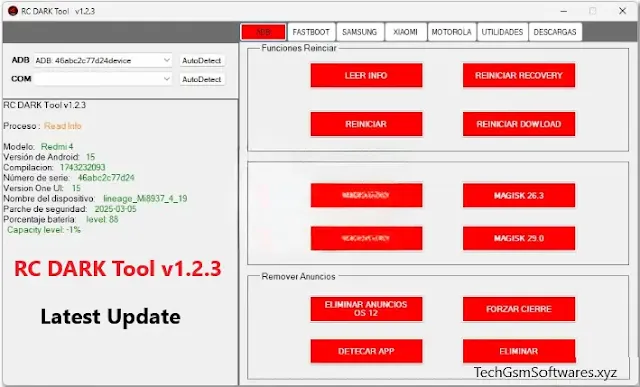.webp)
🔧 What is RC DARK Tool v1.2.3?
RC DARK Tool v1.2.3 is a mobile repair software made for Windows computers. It helps technicians fix many types of problems in Android phones. You don’t need to create an account or enter a username or password. It’s completely No Need Login.
This tool works on phones with Qualcomm, MediaTek (MTK), and other popular chipsets. It is mainly used for:
- Removing FRP (Factory Reset Protection)
- Unlocking devices
- Flashing firmware
- Fixing software issues
- Resetting user locks
✅ Main Features of RC DARK Tool v1.2.3:
Here are the key features of RC DARK Tool v1.2.3:
1. No Login Required
- You don’t need any login credentials.
- Just download, install, and use it right away.
2. User-Friendly Interface
- The tool has a clean and simple layout.
- Even beginners can use it easily.
3. Supports Qualcomm & MTK Devices
- Works with many brands that use Qualcomm and MTK chips.
- Compatible with many Samsung, Xiaomi, Oppo, Vivo, Realme, and other phones.
4. FRP Bypass
- You can remove Google account lock (FRP) in just a few clicks.
- It supports different methods like ADB, Fastboot, EDL, and MTK modes.
5. Factory Reset / Format
- Perform a complete factory reset of the phone even if it is locked.
- Helps remove password, pattern, or PIN.
6. Unlock Bootloader
- Unlock bootloaders on supported devices easily.
- Useful for advanced operations like rooting or flashing custom ROMs.
7. Flash Firmware
- Flash official or custom firmware on devices.
- Fix boot loops or dead phone problems.
8. Reset Mi Account
- Remove Mi Account on Xiaomi phones.
- Helps when you forget your Mi ID password.
9. Samsung Functions
- Remove FRP on Samsung devices.
- Soft brick repair and reboot options.
📱 Supported Device Brands:
RC DARK Tool v1.2.3 supports a wide range of smartphone brands:
- Xiaomi / Redmi / Poco
- Samsung
- Oppo
- Vivo
- Realme
- Huawei
- Infinix
- Tecno
- Nokia
- Lenovo
- LG
- Motorola
Many more Android devices with Qualcomm or MTK chipsets
🧰 Tool Modes and Options:
RC DARK Tool works in different modes. Let’s understand them:
1. ADB Mode
- Works when USB debugging is enabled.
- Useful for unlocking or removing FRP if phone is ON and connected.
2. Fastboot Mode
- Used when the phone is in Fastboot mode.
- Can flash firmware, unlock bootloader, and more.
3. EDL Mode (Emergency Download Mode)
- Mainly for Qualcomm devices.
- Bypass FRP, reset device, and flash firmware even if the phone is dead.
4. MTK Mode
- For devices with MediaTek processors.
- Perform deep functions like Format, FRP Reset, Mi Account Reset, etc.
🖥️ How to Install RC DARK Tool v1.2.3:
Follow these steps to install the tool:
1. Download the Tool
- Get the latest version (v1.2.3) from a trusted website.
2. Extract the Zip File
- Use software like WinRAR or 7-Zip to extract.
3. Run as Administrator
- Right-click on the setup file and select "Run as administrator."
4. Install the Tool
- Follow on-screen instructions to install it on your PC.
5. Disable Antivirus (Optional)
- Some antivirus software may block the tool. You may need to disable it.
6. Launch the Tool
- After installation, open the tool and start using it. No login required.
🧪 How to Use RC DARK Tool v1.2.3:
Using RC DARK Tool is very simple:
1. Connect the Phone
- Use a USB cable to connect your Android phone to the computer.
2. Select the Operation
- Choose what you want to do (e.g., FRP Reset, Flash, Format).
3. Choose the Mode
- Put the phone in ADB, Fastboot, or EDL/MTK mode as required.
4. Click on Execute
- Press the button for the selected task and wait for it to finish.
5. Done
- Your task will be completed, and your phone will be fixed.
🔒 Is RC DARK Tool Safe to Use?
Yes, the tool is safe if you download it from a trusted source. However:
- Do not use cracked or modified versions.
- Always make a backup before flashing or formatting.
- Use at your own risk, especially when removing FRP or Mi accounts.
🆕 What’s New in Version 1.2.3:
RC DARK Tool v1.2.3 comes with some new updates and improvements:
- Added more models for FRP removal
- Faster bootloader unlock for Xiaomi
- Improved MTK support
- Bugs fixed from previous versions
- New EDL loader support for latest Qualcomm devices
- Better UI and fast processing
📊 Benefits of Using RC DARK Tool:
| Feature | Benefit |
|---|---|
| No Login | Easy to use without account hassle |
| Multi-Brand Support | Works with many devices |
| Flash & Unlock Tools | All-in-one tool for repair tasks |
| Free to Use | No paid subscription needed |
| Offline Tool | Can be used without internet |
📂 File Information:
- Tool Name: RC DARK Tool
- Version: v1.2.3
- Update Date: July 2025
- Size: 20.1. MB
- License: Free No Login
- Download Link: [Click Here to Download]
- Join My Whatsapp Group: [ Click Here ]
📝 Conclusion:
RC DARK Tool v1.2.3 is one of the best free mobile repair tools available in 2025. It is powerful, fast, and most importantly, it doesn’t need a login. Whether you are removing FRP, flashing a firmware, unlocking a bootloader, or resetting a phone, this tool offers an all-in-one solution.
For technicians and mobile repair shops, RC DARK Tool can save time and money. And because it is so easy to use, even beginners can learn quickly. Just remember to always download it from a safe source, follow instructions carefully, and use it only for legal and ethical purposes.

0 Comments