TSM PRO Tool V2.1.5 For Repair, Flashing, Unlocking & More
In the world of mobile repair, software tools play an important role. One of the most useful and powerful tools available today is TSM PRO Tool V2.1.5. This tool is designed to help technicians repair, flash, unlock, and perform other functions on Android smartphones.
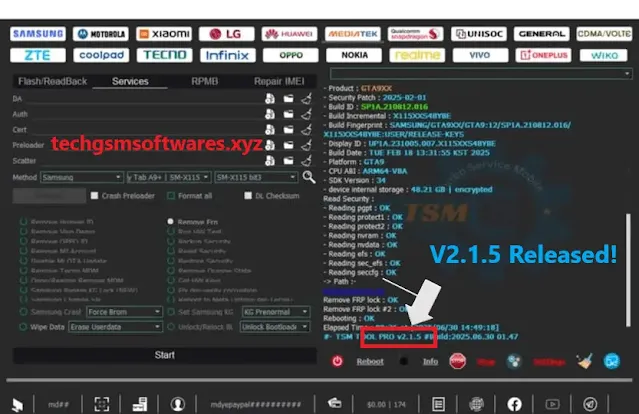
What is TSM PRO Tool V2.1.5?
TSM PRO Tool V2.1.5 is a multi-brand GSM tool used by mobile phone technicians. It is mainly used for:
- Flashing mobile firmware
- Unlocking various locks
- Removing FRP (Factory Reset Protection)
- Reading and writing firmware
- Fixing software issues on Android phones
It supports phones with MediaTek (MTK) and Qualcomm processors, including brands like Samsung, Xiaomi, Vivo, Oppo, Realme, and more.
Key Features of TSM PRO Tool V2.1.5:
Let’s look at the most important features of this version:
1. Flashing Firmware
- You can use TSM PRO Tool to flash or install new firmware on a smartphone. This is helpful if the phone is stuck on the logo, has software bugs, or is bricked.
2. IMEI Repair
- IMEI (International Mobile Equipment Identity) is important for network functions. If it gets corrupted or lost, the phone won’t connect to mobile networks. This tool helps in repairing IMEI (in supported devices).
3. FRP Bypass
- TSM PRO Tool can remove FRP lock from Android phones. FRP is a Google protection feature that gets activated after a factory reset. It stops unauthorized users from accessing the phone.
4. Network Unlock
- It allows unlocking SIM/network locks. For example, if a phone only works with one network, TSM PRO Tool can remove that restriction.
5. Factory Reset
- You can perform a factory reset using this tool, even if you don’t have access to the settings menu of the phone.
6. Read/Write Firmware
- Technicians can read firmware from one phone and write it to another. This is useful for cloning or repairing phones.
Supported CPUs and Brands:
1. MediaTek (MTK)
The tool supports a wide range of MTK devices. You can:
2. Qualcomm Devices
On Qualcomm-based phones, TSM PRO Tool can:
- Read and write QCN
- Repair IMEI (in test mode)
- Remove FRP
- Flash stock firmware
3. Supported Brands
Some major supported brands include:
- Samsung
- Xiaomi
- Vivo
- Oppo
- Realme
- Infinix
- Tecno
- Huawei (basic support)
- Nokia (some models)
How to Use TSM PRO Tool V2.1.5:
Using TSM PRO Tool is easy if you follow the steps correctly.
Step 1: Install Drivers
- Before connecting a phone, make sure you install the correct USB drivers. These help your PC detect the phone in flash or fastboot mode.
Step 2: Launch the Tool
- Open TSM PRO Tool V2.1.5 on your computer. Make sure you have a stable internet connection (if login is required).
Step 3: Choose Brand or CPU
- From the menu, select the device type (MTK or Qualcomm) or choose the brand (Samsung, Xiaomi, etc.).
Step 4: Connect Your Device
- Put the phone in the correct mode (EDL, Fastboot, or Preloader) and connect it via USB.
Step 5: Perform Action
- Select the action you want to perform—Flash, Unlock, Remove FRP, etc.—and click “Start.”
Advantages of TSM PRO Tool:
Here are some reasons why technicians prefer this tool:
- Easy to use interface
- Multi-brand support
- No need for multiple tools
- Regular updates
- Fast performance
- Low risk of bricking devices
- Handles both old and new Android versions
System Requirements:
To run TSM PRO Tool V2.1.5 smoothly, your computer should have:
- Windows 7 / 8 / 10 / 11 (64-bit recommended)
- Minimum 4GB RAM
- At least 1.5GHz processor
- .NET Framework installed
- Working USB ports and USB drivers
- Antivirus temporarily disabled (some tools are falsely detected)
If You Want to Buy TSM Pro Visit My Whatsapp Group:
📂 File Information:
Conclusion:
TSM PRO Tool V2.1.5 is a powerful and easy-to-use mobile repair tool for both new and experienced technicians. It can handle many repair tasks like flashing, unlocking, IMEI fixing, and FRP bypass for different Android brands and chipsets. With regular updates and strong support for MTK and Qualcomm, it is a must-have for any mobile service center.
If you're looking for an all-in-one tool to handle multiple phone brands, TSM PRO Tool is a smart choice. Just make sure to use it responsibly, follow proper instructions, and avoid using cracked versions.

0 Comments