UMTv2_UMTPro QcFire v12.1 Latest Version Free Download
The UMTv2/UMTPro QcFire v12.1 is the latest update in the popular UMT (Ultimate Multi Tool) software series, designed to help repair, unlock, and flash Qualcomm-based Android phones. This tool is used by mobile repair technicians and advanced users who work with Qualcomm chipset smartphones like Xiaomi, Vivo, Oppo, Huawei, Motorola, and more.
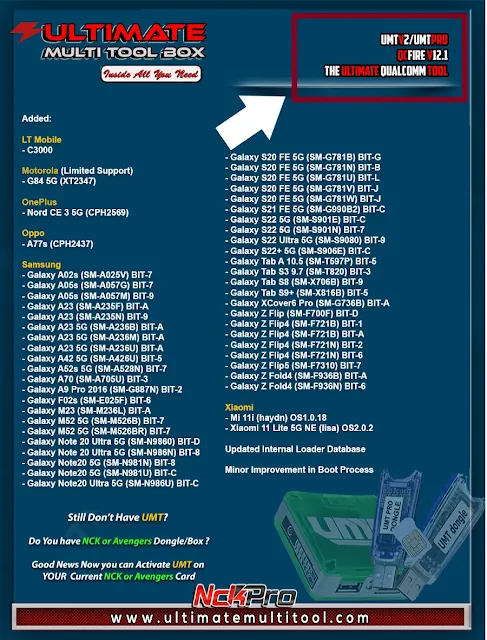
What’s New in QcFire v12.1?
The latest version v12.1 brings new features, bug fixes, and device support. Let’s look at what’s added or improved:
✅ Newly Supported Devices
Many new Qualcomm devices are supported in this update, including:
- New Vivo Qualcomm Devices (2023–2024 models)
- New Xiaomi Qualcomm Phones (including Mi, Redmi, and Poco)
- Motorola Edge, G series updates
- Realme Qualcomm variants
- Nokia and Lenovo phones with Qualcomm chipsets
✅ Improved Read/Write Function
- Better and faster reading and writing of firmware files (Firehose)
- Fixed errors in reading system partitions
- Better support for sparse and raw image flashing
✅ Enhanced FRP Removal
- New FRP methods for Android 10, 11, 12, 13
- Improved support for fastboot and EDL FRP unlock
- Support for latest patch security FRP bypass
✅ New IMEI Repair Support
- IMEI repair for Qualcomm Snapdragon 720G, 750G, 695, 8 Gen1
- Write IMEI in Diag Mode (with root or eng firmware)
✅ Security Patch Bypass
- Unlocks and repairs supported even with latest security patches (2024)
- Works without needing test point in some models
✅ Auto Firehose Loader Detection
- Tool now automatically detects the correct Firehose loader
- Supports custom loader selection manually if needed
Main Features of UMT QcFire v12.1:
Let’s now explore the main features of this powerful tool:
🔹 1. Flashing Qualcomm Devices
- Flash stock firmware (XML, MBM, Firehose format)
- Supports .mbn, .xml, .img files
- Used to fix boot loops, stuck logo, and bricked phones
- Flash full ROM or selected partitions
🔹 2. FRP Lock Removal
Factory Reset Protection (FRP) bypass in:
- EDL (Emergency Download) mode
- Fastboot mode
- Diag mode (if available)
- No need for APK or OTG method
🔹 3. IMEI Repair and Backup
- Repair single or dual IMEI numbers
- Backup and restore QCN (Qualcomm calibration files)
- Fix network or invalid IMEI issues
- Repair IMEI using Diag port or Root access
🔹 4. Bootloader Unlock/Relock
- Unlock bootloader of supported Qualcomm devices
- Also supports Relocking if needed
- Helps install custom recovery or ROMs
🔹 5. Partition Manager
- Read, Write, Backup, Erase individual partitions
- Useful for flashing only modem, system, userdata, etc.
- Great for advanced users and developers
🔹 6. Factory Reset / Userdata Wipe
- Format userdata or factory reset the phone
- Remove password, pattern, or PIN lock (data will be lost)
- Also helps to remove demo or testing mode
🔹 7. One-Click Operations
- Easy-to-use interface
- One-click flashing, FRP unlock, and IMEI repair
- Saves time and reduces complexity for beginners
Supported Chipsets:
QcFire v12.1 supports a wide range of Qualcomm processors, such as:
- Snapdragon 410 / 425 / 430 / 435 / 450
- Snapdragon 625 / 626 / 632 / 636 / 660
- Snapdragon 662 / 665 / 678 / 680
- Snapdragon 710 / 712 / 720G / 730 / 732G
- Snapdragon 750G / 765G / 778G
- Snapdragon 8 Gen1, 888, and more
Supported Brands:
Some of the major brands supported by UMT QcFire v12.1 include:
- Xiaomi (Redmi, Mi, Poco)
- Vivo
- Oppo
- Realme
- Motorola
- Huawei
- Lenovo
- Nokia
- ZTE
- OnePlus (Qualcomm models)
System Requirements:
To run UMT QcFire v12.1 smoothly, make sure your PC has:
- Windows 7/8/10/11 (32-bit or 64-bit)
- Minimum 2GB RAM (4GB or more recommended)
- 1.5 GHz Processor or above
- Qualcomm USB Drivers installed
- UMT Dongle or UMT Pro Box (Hardware required)
How to Download UMTv2/UMTPro QcFire v12.1 for Free:
Here’s how you can get the latest version:
- Visit the official UMT support area (you need a registered dongle).
- Go to the QcFire v12.1 section and download the setup.
- Extract the ZIP file using WinRAR or 7-Zip.
- Run the installer and follow instructions.
- Connect your UMT Dongle or UMT Pro Box to run the tool.
⚠️ Note: You cannot run this tool without the original UMT dongle. Crack or fake versions may harm your PC or phone.
Steps to Use QcFire v12.1:
Let’s see how to use it for flashing and FRP unlock:
✅ Flashing a Phone
- Open QcFire v12.1
- Select “Flash” tab
- Load Firehose and XML firmware files
- Put phone in EDL mode (9008)
- Click on “Flash” and wait
✅ FRP Bypass
- Go to “Advance” tab
- Select FRP method: EDL / Fastboot / Diag
- Put phone in required mode
- Click “Remove FRP”
📄 File Information:
- Tool Name: UMT Pro QcFire
- Version: v12.1
- Platform: Windows
- Developer: UMT Pro Team
- Download Link: [ Click Here to Download ]
- Join My Whatsapp Group: [ Click Here ]
Conclusion:
UMTv2/UMTPro QcFire v12.1 is a powerful and reliable tool for mobile technicians who work on Qualcomm-based Android phones. It offers useful features like FRP bypass, flashing, IMEI repair, bootloader unlock, and partition management. The latest version v12.1 adds more device support, improves speed, and fixes bugs.
This tool is highly recommended for anyone with the UMT dongle and is a must-have in mobile service centers.

0 Comments