Z3x SamsTool Online v1.7 New Update Free Download
Z3x SamsTool is one of the most powerful and popular tools for Samsung smartphones. It helps mobile repair technicians, shopkeepers, and GSM service providers to unlock, flash, repair IMEI, reset FRP, and perform other advanced functions on Samsung devices.
The new version Z3x SamsTool Online v1.7 has been released with more improvements, faster speed, and new models support. This version is now available for free download and is very useful for professionals who work with Samsung phones daily.
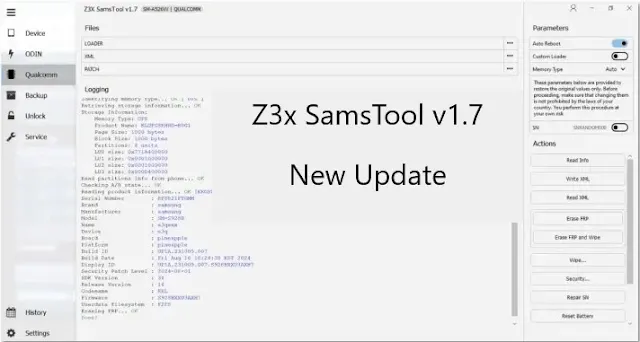
🧰 What is Z3x SamsTool Online?
Z3x SamsTool Online is a software made for Samsung mobile users and repairers. It works online and does not need a Z3x box or dongle in this version. With just an internet connection, you can use this software to:
- Unlock phones
- Remove FRP (Factory Reset Protection)
- Flash firmware
- Repair IMEI
- Read phone information
- Enable ADB (Android Debug Bridge)
- Factory reset devices
- And more…
This tool supports online login, which means you just need to create an account and log in to use the features.
🆕 What’s New in Z3x SamsTool Online v1.7?
The v1.7 update brings many new features, bug fixes, and support for more Samsung phone models. Here are some of the main changes:
✅ 1. Added New Samsung Models Support
The tool now supports more Samsung smartphones, including new models from 2023 and 2024. Some newly added models include:
- Galaxy A14
- Galaxy A54
- Galaxy M14
- Galaxy S23 Series
- Galaxy F13
- Galaxy Tab A7
- More MTK and Qualcomm-based Samsung models
✅ 2. Improved FRP Bypass for Android 13 & 14
- Now you can easily bypass FRP on Android 13 and 14 with one click. The success rate is higher, and the process is much faster.
✅ 3. New ADB Enable Feature via Test Mode
- Z3x Samstool Online v1.7 allows users to enable ADB from test mode for locked devices. This helps in unlocking and performing other actions when ADB is not already turned on.
✅ 4. Added Factory Reset in Download Mode
- Now you can perform a factory reset from Download Mode without needing full access to the phone.
✅ 5. Bug Fixes and Stability Improvements
- Many bugs from previous versions have been fixed, and the tool now works faster and more reliably.
📲 Main Features of Z3x SamsTool Online v1.7:
Let’s go through the most useful features of this update:
🔓 1. FRP Bypass (Factory Reset Protection)
- If a Samsung phone is locked with a Google account, you can use this tool to remove the FRP lock. This is useful when users forget their Google password after resetting the phone.
🔧 2. Flash Firmware
- This tool can flash official or custom firmware to fix software problems like bootloop, stuck on logo, software errors, and more.
📶 3. IMEI Repair
- If the IMEI number is corrupted or invalid, you can use the tool to repair it and make network functions work again.
📋 4. Read Device Info
- You can read the complete phone information like model, firmware version, CSC, IMEI, serial number, and more.
⚙️ 5. ADB Enable
- It allows you to turn on ADB (for debugging) even when you can’t access the phone normally, which is helpful in many repairs.
♻️ 6. Factory Reset
- Perform a full factory reset, even if the device is locked or in download mode.
🌍 7. Online Activation
Z3x SamsTool Online v1.7 supports online account login. No need for a hardware dongle. You only need your username and password.
🖥️ System Requirements:
To use Z3x SamsTool Online v1.7, you need:
- A Windows PC (Windows 7, 8, 10, 11)
- USB cable
- Stable internet connection
- Samsung USB drivers installed
- A registered Z3x online account
🔄 How to Use Z3x SamsTool Online v1.7:
Here is a step-by-step guide to using this tool:
Step 1: Download the Tool
- Go to the official or trusted website and download Z3x SamsTool Online v1.7 setup file.
Step 2: Install the Tool
- Extract the zip file and install it on your Windows PC.
Step 3: Login to Your Z3x Account
- Launch the tool and log in using your Z3x username and password. You can create a free account if you don't have one.
Step 4: Connect Your Device
- Use a USB cable to connect the Samsung phone to your PC. Make sure USB debugging is enabled if possible.
Step 5: Choose the Function
- Select the function you want to perform like FRP, Flash, IMEI repair, etc., and follow on-screen instructions.
Step 6: Complete the Process
- Wait for the tool to finish the process. Once done, your phone should be unlocked or repaired.
🧪 Supported Operations:
| Operation | Supported |
|---|---|
| FRP Reset | ✅ |
| Factory Reset | ✅ |
| Flash Firmware | ✅ |
| ADB Enable | ✅ |
| IMEI Repair | ✅ |
| MTP Mode Functions | ✅ |
| Download Mode Reset | ✅ |
| Read Info | ✅ |
| Samsung MTK/Qualcomm Support | ✅ |
🔐 Is Z3x SamsTool Online Safe?
Yes, Z3x SamsTool Online is safe to use if downloaded from a trusted source. It is used by many mobile repair shops and GSM professionals. Just avoid fake versions or cracked files from unsafe websites to protect your PC and phone.
💡 Best Use Cases:
Z3x SamsTool Online v1.7 is best used in:
- Mobile shops for Samsung software repair
- FRP removal services
- Phone resellers who need to reset or unlock phones
- Technicians who repair Samsung phones
- DIY users who want to learn Samsung flashing and unlocking
📢 Important Note:
- This tool is for educational and service purposes only.
- Do not use it for illegal activities like unlocking stolen phones.
- Always back up your data before using any flashing or reset function.
📂 File Information:
- Tool Name: Z3x SamsTool Online v1.7
- Update Date: July 2025
- Tool Type: Samsung Unlock, FRP, Repair
- Platform: Windows
- Activation: One-Time Only
- Supported Brands: Samsung
- Installer: .exe File
- Internet Required: Yes (Online Tool)
- Download Link: [Click Here to Download]
📘 Conclusion:
The Z3x SamsTool Online v1.7 is a great update for all Samsung repair users. It provides many new functions, improved model support, and faster operations without the need for a hardware box.
Whether you are a beginner or a professional, this tool is an essential software for working with Samsung phones. The ability to use it online and perform operations like FRP bypass, IMEI repair, and firmware flashing makes it one of the most reliable Samsung tools in 2025.

0 Comments